Annual Maintenance Fee
The MAD20 Annual Maintenance Fee (AMF) Program maintains the integrity and value of MAD20 certifications by keeping them current with the evolving cyber threat landscape and the updated MITRE ATT&CK® framework. This program ensures that certifications remain valid even after a learner's subscription expires, showcasing their up-to-date skills and knowledge.
Important Enrollment Information
- Former Subscribers: Must enroll by December 1st, 2024, or their credentials will expire on Credly.
- Current Subscribers: Have 30 days after their subscription expires to opt into the AMF program, or their certifications will be marked as expired.
AMF Program Benefits


Relevance
Ensures that certifications remain current and aligned with industry standards.


Growth
Demonstrates commitment to professional growth and development.


Access
Provides ongoing access to updated course content and resources.


Credibility
Enhances professional recognition and credibility in the cybersecurity field.


Webinars
Access to exclusive MAD20 Webinars.


Insights
Access to MAD20 Thought-Leadership Materials.
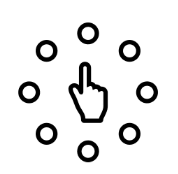
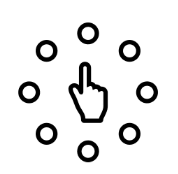
Flexibility
Ability to purchase courses individually.
Learners with an Active Subscription
- Purchase Before Subscription Expiration:
- To avoid any disruption in your certification status, you should purchase the AMF membership before your subscription expires.
- Enrollment Period:
- If your subscription expires, you will have 30 days to enroll in the AMF program. If enrollment is not completed within this period, your certifications will be marked as expired.
- How to Purchase the AMF Membership:
- To purchase the AMF membership, navigate to the MAD20 platform and go to Catalog > AMF Program > Purchase.
For more details, please visit our FAQs page.
Learners with an Expired Subscription (Archived MAD20 Account)
- Submit Your Information:
- Enter your name and email address in the form directly below.
- Confirmation and Account Access:
- You will receive an automated email confirming that your account will be unarchived within 1-2 hours. You will have 24 hours of access to complete your purchase.
- Complete AMF Membership Purchase:
- Once your account is unarchived, navigate to the MAD20 platform and go to Catalog > AMF Program > Purchase to complete your AMF membership purchase.
For more details, please visit our FAQs page.
If you run into any issues, please contact Support@mad20.io
